隱藏面去除
我們現在可以渲染平面,並且選擇不去渲染那些背對我們的面。但有更多的面,是被其他面遮擋住了,這些面也不應該被渲染。這就是隱藏面去除(Hidden Surface Removal)的問題。
我們可以選擇先畫離我們比較遠的平面,再畫比較近的面。這樣,後畫的面會覆蓋之前畫的部分。這樣的方法叫做Painter's algorithm。但假如我們要畫的圖形中,各個面存在交叉,這樣的方法就不適用了。
考慮一個場景
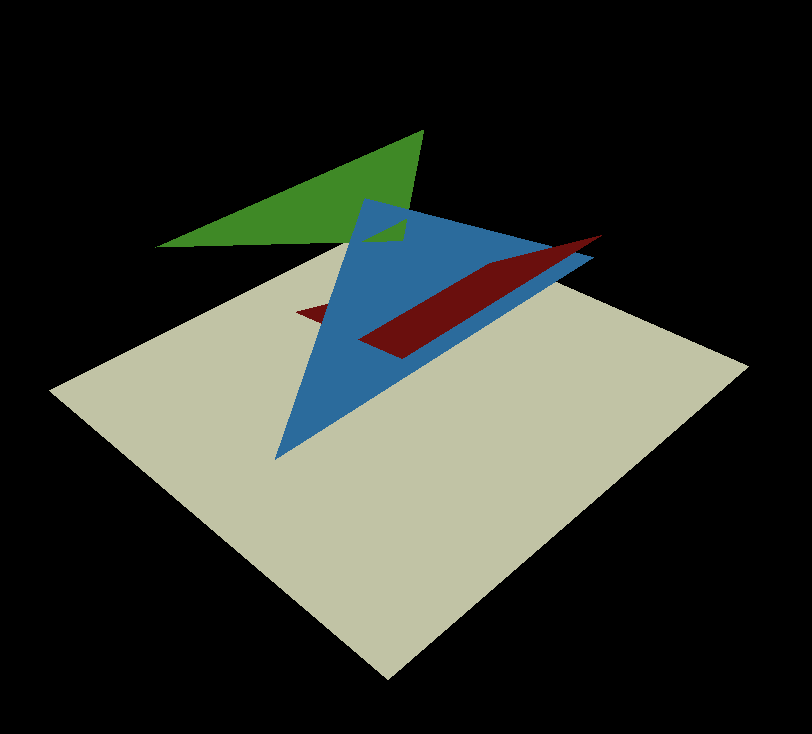
如果從正上方往下渲染,效果應該是這樣的:
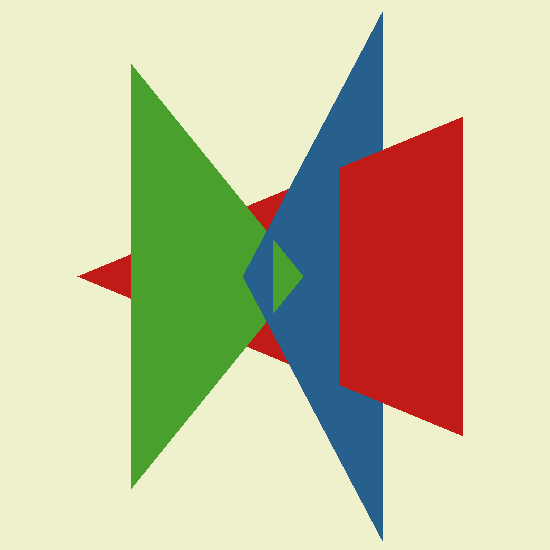
如果還使用 Painter's algorithm,想要達到這個效果會很困難。
Z-Buffer
一種解決思路是,我們用一個 buffer 來記錄這個像素中,離我們最近的面的��深度。我們每次畫一個像素的時候,都去檢查這個 buffer,如果要畫的面相比 buffer 中記錄的離我們更遠,那麼我們就不畫。這個 buffer 就叫做 Z-Buffer。我們之前計算了像素對於三角形的重心坐標,我們可以利用這個重心坐標,來計算這個像素對應的深度,同樣是做凸組合,只不過這裡是做 z 軸的凸組合。
我們的 buffer 會是一個一維的數組,但我們的屏幕是二維的。所以在儲存時,我們會把二維拉成一維。我們可以用 x + y * width 來計算一個二維坐標對應的一維坐標。
fn triangle(
v0: &Vertex<i32>,
v1: &Vertex<i32>,
v2: &Vertex<i32>,
imgbuf: &mut TGAImage,
color: &TGAColour,
zbuffer: &mut Vec<f32>,
) {
// to make sure the min is not negative
let boxmin_x = max(0, min(v0.x, min(v1.x, v2.x)));
// to make sure the max is not out of the image
let boxmin_y = max(0, min(v0.y, min(v1.y, v2.y)));
let boxmax_x = min(imgbuf.width() as i32 - 1, max(v0.x, max(v1.x, v2.x)));
let boxmax_y = min(imgbuf.height() as i32 - 1, max(v0.y, max(v1.y, v2.y)));
for x in boxmin_x..=boxmax_x {
for y in boxmin_y..=boxmax_y {
let p = Vertex { x, y, z: 0 };
let bc = barycentric(v0, v1, v2, &p);
if bc[0] < 0.0 || bc[1] < 0.0 || bc[2] < 0.0 {
continue;
}
let z = v0.z as f32 * bc[0] + v1.z as f32 * bc[1] + v2.z as f32 * bc[2];
let idx = (x + y * WIDTH as i32) as usize;
if idx >= zbuffer.len() {
println!("idx: {}", idx);
println!("x: {}, y: {}", x, y);
}
if zbuffer[idx] < z {
zbuffer[idx] = z;
imgbuf.put(x as u16, y as u16, &color);
}
}
}
}
fn main() {
let mut image = TGAImage::new(WIDTH, HEIGHT, Format::RGB);
let model = Model::load("./obj/african_head.obj").unwrap();
let light_dir = Vertex {
x: 0.0,
y: 0.0,
z: -1.0,
};
let mut zbuffer = vec![std::f32::MIN; (WIDTH * HEIGHT) as usize];
for i in 0..model.faces_len() {
let face = model.get_face(i);
let ver = [
model.get_vert(face[0]),
model.get_vert(face[1]),
model.get_vert(face[2]),
];
let mut n = (ver[2] - ver[0]) ^ (ver[1] - ver[0]);
n.normalize();
let intensity = n * light_dir;
if intensity > 0.0 {
let screen_coords = [
world_to_screen(&ver[0]),
world_to_screen(&ver[1]),
world_to_screen(&ver[2]),
];
let color = (intensity * 255.0) as u8;
let color = TGAColour::new(color, color, color, 255);
triangle(
&screen_coords[0],
&screen_coords[1],
&screen_coords[2],
&mut image,
&color,
&mut zbuffer,
);
}
}
image.flip_vertically();
image.write("output.tga", true);
}
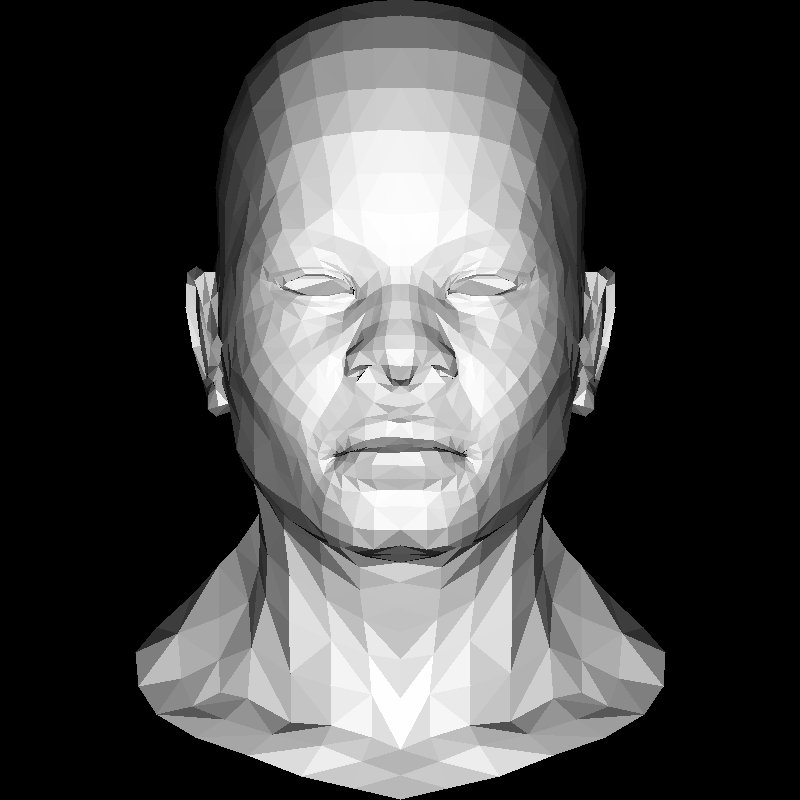
材質貼圖
現在我們可以正確處理模型中的前後關係了。但是我們的模型看起來還是很單調。我們可以使用材質貼圖(Texture Mapping)來讓模型看起來更真實。在 obj 文件中,vt 表示的是對應三角形頂點的材質坐標。而三角形中間的點的材質坐標,同樣可以用重心坐標來計算。並且為了讓模型顯得更立體,我們把各個角度的反光強度乘上材質的顏色,來得到不同光照角度下的顏色。
fn triangle(
v0: &Vertex<f32>,
v1: &Vertex<f32>,
v2: &Vertex<f32>,
imgbuf: &mut TGAImage,
zbuffer: &mut Vec<f32>,
intensity: f32,
texture: &TGAImage,
p1: &Vertex<f32>,
p2: &Vertex<f32>,
p3: &Vertex<f32>,
) {
// to make sure the min is not negative
let boxmin_x = 0.0_f32.max(v0.x.min(v1.x.min(v2.x))) as i32;
// to make sure the max is not out of the image
let boxmin_y = 0.0_f32.max(v0.y.min(v1.y.min(v2.y))) as i32;
let boxmax_x = (imgbuf.width() as f32 - 1.0).min(v0.x.max(v1.x.max(v2.x))) as i32;
let boxmax_y = (imgbuf.height() as f32 - 1.0).min(v0.y.max(v1.y.max(v2.y))) as i32;
for x in boxmin_x..=boxmax_x {
for y in boxmin_y..=boxmax_y {
let p = Vertex {
x: x as f32,
y: y as f32,
z: 0.0,
};
let bc = barycentric(v0, v1, v2, &p);
if bc[0] < 0.0 || bc[1] < 0.0 || bc[2] < 0.0 {
continue;
}
let color = {
let x = (p1.x as f32 * bc[0] + p2.x as f32 * bc[1] + p3.x as f32 * bc[2])
* texture.width() as f32;
let y = (p1.y as f32 * bc[0] + p2.y as f32 * bc[1] + p3.y as f32 * bc[2])
* texture.height() as f32;
texture.get(x as u16, y as u16).unwrap() * intensity
};
let z = v0.z as f32 * bc[0] + v1.z as f32 * bc[1] + v2.z as f32 * bc[2];
let idx = (x + y * WIDTH as i32) as usize;
if zbuffer[idx] < z {
zbuffer[idx] = z;
imgbuf.put(x as u16, y as u16, &color);
}
}
}
}
fn world_to_screen(v: &Vertex<f32>) -> Vertex<f32> {
Vertex {
x: (0.5 + (v.x + 1.0) * WIDTH as f32 / 2.0),
y: (0.5 + (v.y + 1.0) * HEIGHT as f32 / 2.0),
z: v.z,
}
}
fn main() {
let mut image = TGAImage::new(WIDTH, HEIGHT, Format::RGB);
let texture = TGAImage::open("./obj/african_head_diffuse.tga");
let model = Model::load("./obj/african_head.obj").unwrap();
let light_dir = Vertex {
x: 0.0,
y: 0.0,
z: -1.0,
};
let mut zbuffer = vec![std::f32::MIN; (WIDTH * HEIGHT) as usize];
for i in 0..model.faces_len() {
let face = model.get_face(i);
let ver = [
model.get_vert(face[0][0]),
model.get_vert(face[0][1]),
model.get_vert(face[0][2]),
];
let mut n = (ver[2] - ver[0]) ^ (ver[1] - ver[0]);
n.normalize();
let intensity = n * light_dir;
if intensity > 0.0 {
let screen_coords = [
world_to_screen(&ver[0]),
world_to_screen(&ver[1]),
world_to_screen(&ver[2]),
];
let texture_coords = [
model.get_texture(face[1][0]),
model.get_texture(face[1][1]),
model.get_texture(face[1][2]),
];
triangle(
&screen_coords[0],
&screen_coords[1],
&screen_coords[2],
&mut image,
&mut zbuffer,
intensity,
&texture,
texture_coords[0],
texture_coords[1],
texture_coords[2],
);
}
}
image.flip_vertically();
image.write("output.tga", true);
}
